3 HomeKit Home Automation Ideas For Your New House
 “Hey, Siri...”
“Hey, Siri...”
The best thing about living in this day and age is being able to do more with less effort, thanks to technology.
Setting up home automation is fantastic, but some people are scared of doing it. That’s why we invited Neil Glazenburg, Apple and HomeKit enthusiast, to share some great tips about Apple HomeKit home automation.
Neil shared the best practices in setting up your HomeKit, how to use it and how it can make your life easier!
HomeKit
HomeKit is an app built in Apple devices such as on the iPhone or iPad. It allows you to control smart devices in your house right at your fingertips!
The first thing that you need to do is to add smart devices to your HomeKit. Smart devices range from doorbells, door locks, switches, outlets and more.
To make your home and devices extra secure when you leave your house, you can use an iPad, Apple TV or a HomePod Mini and connect it to your home network. That device will provide secure access to your phone to give you control of your smart devices.
Doorbells
One of the most valuable things that you can automate is your doorbell or door locks. There are many doorbells with cameras in the market right now. Whether you are home or not, you will know who is at the door and choose if you want to get up and answer it just by looking at your phone screen.
Doorbells are not just for ringing anymore. You can use it to monitor and record what is outside your door. You can even set up different alerts to notify you about what is happening.
Having smart locks can also save you from constantly worrying about your keys. You can set codes, register fingerprints or use smartphones to unlock your door. Most smart locks also allow multiple codes that each member of the household can use. This way, you can monitor who has gone and come at a specific time. If you have a teenager, you should definitely invest in this!
Smart lock codes can also be activated and deactivated through your mobile phone. You can utilize it for people who come over to your house, like housekeepers or contractors. It is very convenient to use, and it gives you that security that they can only come once you activate their code or set a time when they can go in.
Most smart locks come with the functionality of locking and unlocking your door whenever you need to. If you ever go to bed and are unsure if you locked the door or not, you can quickly check it on your phone. Or, if you leave for vacation, there is no need to drive back home; you can make sure your door is locked through your HomeKit app.
More than all the functions of the latest smart doorbells and locks, what it provides is peace of mind knowing that you have a secured home. Some people are even cancelling memberships to security services after setting up automated home security.
Since you can set up alarms and record footage from doorbell cameras, you can immediately call the police if something happens and you can use the recordings as evidence. The best thing about this security system is that it comes with no monthly costs and is very easy to install.
Switches & Plugs
The second thing you can start investing in your home automation with your HomeKit is switches and plugs. There are endless possibilities for automating your plugs and switches, and the best thing about it is you don’t have to spend a lot of money upgrading all your devices!
You can turn any device into a smart device by simply adding a switch or outlet. For example, you can buy typical bulbs and connect them to a switch or outlet for around $40 to $50!
In Neil’s house, he connected his lights to his HomeKit so he could simply talk to his phone, and it could turn the lights on for him. There’s also a dimmer compatible with HomeKit that provides more control on light fixtures. This will help you turn on your lights in specific percentages or automate them to adjust based on the natural sunlight coming through your windows.
Neil set up an automation that lights up their main floor when it is dark outside, and nobody is home. As soon as he pulls up and gets close to the house, the lights turn on so he can come into a lit room, and he doesn’t have to worry about it.
You can also do that by setting up your geofence with your HomePod or Apple TV at home. These devices will sense when you are coming into your geofence with your phone. You can do a multitude of automated things to prepare your home devices as soon as you enter your geofence or when you arrive home.
One beautiful thing that Neil’s wife loves about their HomeKit is how it connects to their mattress warmer. They plugged their warmer into a smart outlet and set automation to prepare the bed about half an hour before bedtime.
Garage Door Opener
There are many stand-alone garage door opener products on the market, but it is great to control everything in your house in one device. Using Apple CarPlay, you can also automate your garage door and control it using your phone.
This system came out of necessity for Neil. His vehicle was broken into, and their garage door remote was taken as it was seen through the window. Since he always has his phone with him, as most people do, he searched for a way to control his garage door opener via his cell phone.
He found that the best solution was to get a HomeKit accessory that works with Apple CarPlay. He can now open and close his garage door through his CarPlay screen. He also did some automation, like ensuring that the garage door was closed at ten o’clock every night. The system even sends him an alert when unusual activities are happening.
Since Neil’s family live in an infill they have a detached garage. He set up their HomeKit to automatically turn on the backyard lights when it is dark and somebody opens the garage door. His wife often works late, so the system turns on the lights to provide her with a lit path going through the back door.
If you have any questions about home automation, we will be happy to connect you to Neil and help you find answers. Send us an email at info@chamberlaingrop.ca or call our office at (403) 879 4145.
Posted by Jared Chamberlain on
Leave A Comment